public class NettyServer {
private final int port;
public NettyServer(int port) {
this.port = port;
}
public void start() throws Exception {
EventLoopGroup bossGroup = new NioEventLoopGroup();
EventLoopGroup group = new NioEventLoopGroup();
try {
ServerBootstrap sb = new ServerBootstrap();
sb.option(ChannelOption.SO_BACKLOG, 1024);
sb.group(group, bossGroup) // 绑定线程池
.channel(NioServerSocketChannel.class) // 指定使用的channel
.localAddress(this.port)// 绑定监听端口
.childHandler(new ChannelInitializer<SocketChannel>() { // 绑定客户端连接时候触发操作
@Override
protected void initChannel(SocketChannel ch) throws Exception {
System.out.println("收到新连接");
//websocket协议本身是基于http协议的,所以这边也要使用http解编码器
ch.pipeline().addLast(new HttpServerCodec());
//以块的方式来写的处理器
ch.pipeline().addLast(new ChunkedWriteHandler());
ch.pipeline().addLast(new HttpObjectAggregator(8192));
ch.pipeline().addLast(new WebSocketServerProtocolHandler("/ws", null, true, 65536 * 10));
ch.pipeline().addLast(new MyWebSocketHandler());
}
});
ChannelFuture cf = sb.bind().sync(); // 服务器异步创建绑定
System.out.println(NettyServer.class + " 启动正在监听: " + cf.channel().localAddress());
cf.channel().closeFuture().sync(); // 关闭服务器通道
} finally {
group.shutdownGracefully().sync(); // 释放线程池资源
bossGroup.shutdownGracefully().sync();
}
}
}
<!DOCTYPE html PUBLIC "-//W3C//DTD XHTML 1.0 Transitional//EN" "http://www.w3.org/TR/xhtml1/DTD/xhtml1transitional.dtd">
<html xmlns="http://www.w3.org/1999/xhtml">
<head>
<meta http-equiv="Content-Type" content="text/html; charset=utf-8" />
<title>Netty-Websocket</title>
<script type="text/javascript">
// by zhengkai.blog.csdn.net
var socket;
if(!window.WebSocket){
window.WebSocket = window.MozWebSocket;
}
if(window.WebSocket){
socket = new WebSocket("ws://127.0.0.1:12345/ws");
socket.onmessage = function(event){
var ta = document.getElementById('responseText');
ta.value += event.data+"\r\n";
};
socket.onopen = function(event){
var ta = document.getElementById('responseText');
ta.value = "Netty-WebSocket服务器。。。。。。连接 \r\n";
};
socket.onclose = function(event){
var ta = document.getElementById('responseText');
ta.value = "Netty-WebSocket服务器。。。。。。关闭 \r\n";
};
}else{
alert("您的浏览器不支持WebSocket协议!");
}
function send(message){
if(!window.WebSocket){return;}
if(socket.readyState == WebSocket.OPEN){
socket.send(message);
}else{
alert("WebSocket 连接没有建立成功!");
}
}
</script>
</head>
<body>
<form onSubmit="return false;">
<label>ID</label><input type="text" name="uid" value="${uid!!}" /> <br />
<label>TEXT</label><input type="text" name="message" value="这里输入消息" /> <br />
<br /> <input type="button" value="发送ws消息"
onClick="send(this.form.uid.value+':'+this.form.message.value)" />
<hr color="black" />
<h3>服务端返回的应答消息</h3>
<textarea id="responseText" style="width: 1024px;height: 300px;"></textarea>
</form>
</body>
</html>
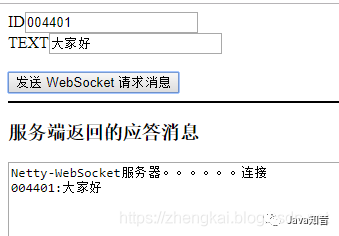
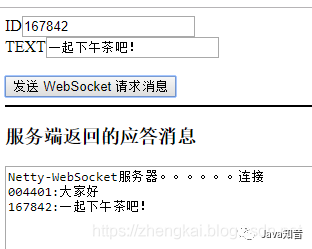
https://mp.weixin.qq.com/s/1X65lYYh91z0BnYWeST-Vw
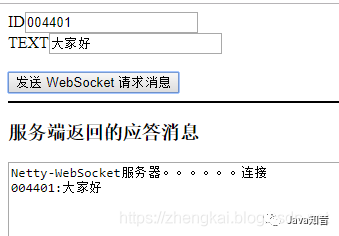
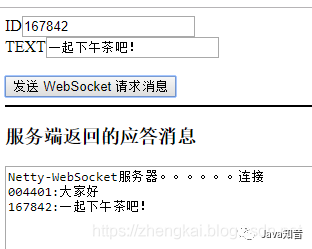
 全部评论: 0 条
全部评论: 0 条